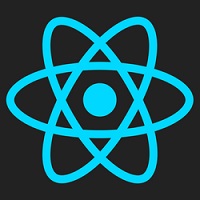What is React?
React is a JavaScript library created by Facebook
React is a User Interface (UI) library
React is a tool for building UI components
React Quickstart Tutorial
This is a quickstart tutorial.
Before you start, you should have a basic understanding of:
For a full tutorial:
Start React Tutorial ❯Adding React to an HTML Page
This quickstart tutorial will add React to a page like this:
Example
<!DOCTYPE html>
<html lang="en">
<title>Test React</title>
<!-- Load React API -->
<script src= "https://unpkg.com/react@16/umd/react.production.min.js"></script>
<!-- Load React DOM-->
<script src= "https://unpkg.com/react-dom@16/umd/react-dom.production.min.js"></script>
<!-- Load
Babel Compiler -->
<script src="https://unpkg.com/babel-standalone@6.15.0/babel.min.js"></script>
<body>
<script type="text/babel">
// JSX Babel code goes here
</script>
</body>
</html>
What is Babel?
Babel is a JavaScript compiler that can translate markup or programming languages into JavaScript.
With Babel, you can use the newest features of JavaScript (ES6 - ECMAScript 2015).
Babel is available for different conversions. React uses Babel to convert JSX into JavaScript.
Please note that <script type="text/babel"> is needed for using Babel.
What is JSX?
JSX stands for JavaScript XML.
JSX is an XML/HTML like extension to JavaScript.
Example
const element = <h1>Hello World!</h1>
As you can see above, JSX is not JavaScript nor HTML.
JSX is a XML syntax extension to JavaScript that also comes with the full power of ES6 (ECMAScript 2015).
Just like HTML, JSX tags can have a tag names, attributes, and children. If an attribute is wrapped in curly braces, the value is a JavaScript expression.
Note that JSX does not use quotes around the HTML text string.
React DOM Render
The method ReactDom.render() is used to render (display) HTML elements:
Example
<div id="id01">Hello World!</div>
<script type="text/babel">
ReactDOM.render(
<h1>Hello React!</h1>,
document.getElementById('id01'));
</script>
JSX Expressions
Expressions can be used in JSX by wrapping them in curly {} braces.
Example
<div id="id01">Hello World!</div>
<script type="text/babel">
const name = 'John Doe';
ReactDOM.render(
<h1>Hello {name}!</h1>,
document.getElementById('id01'));
</script>
React Elements
React applications are usually built around a single HTML element.
React developers often call this the root node (root element):
<div id="root"></div>
React elements look like this:
const element = <h1>Hello React!</h1>
Elements are rendered (displayed) with the ReactDOM.render() method:
ReactDOM.render(element, document.getElementById('root'));
React elements are immutable. They cannot be changed.
The only way to change a React element is to render a new element every time:
Example
function tick() {
const element = (<h1>{new
Date().toLocaleTimeString()}</h1>);
ReactDOM.render(element, document.getElementById('root'));
}
setInterval(tick, 1000);
React Components
React components are JavaScript functions.
This example creates a React component named "Welcome":
Example
function Welcome() {
return <h1>Hello React!</h1>;
}
ReactDOM.render(<Welcome />, document.getElementById('root'));
React can also use ES6 classes to create components.
This example creates a React component named Welcome with a render method:
Example
class Welcome extends React.Component {
render() {
return(<h1>Hello React!</h1>); }
}
ReactDOM.render(<Welcome />,
document.getElementById('root'));
React Component Properties
This example creates a React component named "Welcome" with property arguments:
Example
function Welcome(props) {
return <h1>Hello
{props.name}!</h1>;
}
ReactDOM.render(<Welcome name="John Doe"/>,
document.getElementById('root'));
React can also use ES6 classes to create components.
This example also creates a React component named "Welcome" with property arguments:
Example
class Welcome extends React.Component {
render() {
return(<h1>Hello {this.props.name}</h1>); }
}
ReactDOM.render(<Welcome
name="John Doe"/>, document.getElementById('root'));
JSX Compiler
The examples on this page compiles JSX in the browser.
For production code, the compilation should be done separately.
Create React Application
Facebook has created a Create React Application with everything you need to build a React app.
It is a a development server that uses Webpack to compile React, JSX, and ES6, auto-prefix CSS files.
The Create React App uses ESLint to test and warn about mistakes in the code.
To create a Create React App run the following code on your terminal:
Example
npx create-react-app react-tutorial
Make sure you have Node.js 5.2 or higher. Otherwise you must install npx:
Example
npm i npx
Start one folder up from where you want your application to stay:
Example
C:\Users\myUser>npx create-react-app react-tutorial
Success Result:
npx: installed 63
in 10.359s
Creating a new React app in C:\Users\myUser\react-tutorial.
Installing packages. This might take a couple of minutes.
Installing react,
react-dom, and react-scripts...
+ react-dom@16.5.2
+ react@16.5.2
+
react-scripts@2.0.4
added 1732 packages from 664 contributors and audited
31900 packages in 355.501s
found 0 vulnerabilities+ react@16.5.2
Success! Created react-tutorial at C:\Users\myUser\react-tutorial
Inside that directory, you can run several commands:
npm start
Starts the development server.
npm run build
Bundles the app into static files for production.
npm test
Starts the test runner.
npm run eject
Removes this tool and copies build dependencies, configuration files
and scripts into the app directory. If you do this, you can't go back!
We suggest that you begin by typing:
cd react-tutorial
npm start